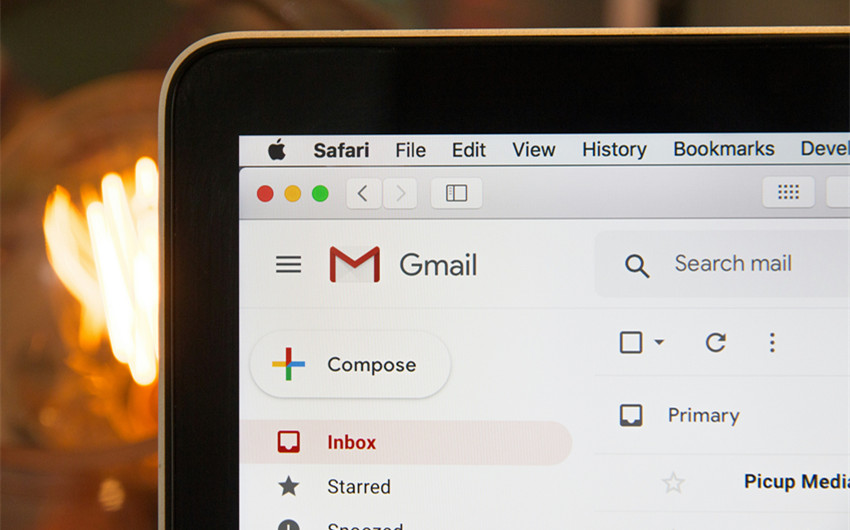Understanding Alerts From “no-reply@accounts.google.com”
If you’ve ever received a sudden security alert or account notification from no-reply@accounts.google.com, you’re not alone—and you’re probably wondering what it means. This email address often pops up in inboxes without warning, triggering confusion or concern.
Is it real? Is it safe to ignore? While it might look suspicious at first glance, this address is actually tied to Google’s automated system and serves an important role in keeping your account secure. In this article, we’ll break down what no-reply@accounts.google.com is, why you might get emails from it, and what to do if one shows up unexpectedly.
What Is no-reply@accounts.google.com?
The email address no-reply@accounts.google.com is an official sender used by Google to communicate important updates and notifications related to your Google account. As the name suggests, it’s a no-reply address, meaning you can’t respond directly to it—any reply will simply bounce back or be ignored. That’s because these messages are sent by an automated system rather than a person.
This address is commonly used to send transactional emails, which are notifications triggered by activity on your account. For example, if you reset your password, log in from a new device, or enable two-factor authentication, Google will send a message from this email to let you know what’s happening. It’s part of their broader effort to keep you informed and your account secure.
Common Reasons You Might Receive Emails From This Address
Emails from no-reply@accounts.google.com are typically triggered by important activity or changes related to your Google account. These are automated messages meant to keep you informed and help protect your personal information. Here are some of the most common reasons you might see this address in your inbox:
1. Password Change Notifications
If you (or someone else) change your Google account password, you’ll get an immediate notification from this address. This is to ensure that you’re aware of the change and can act quickly if it wasn’t you.
2. New Sign-In Alerts
When someone logs into your account from a new device or location, Google will alert you via an email from no-reply@accounts.google.com. This is part of their security system to help identify suspicious activity early.
3. Two-Factor Authentication Prompts
If you’ve enabled 2-Step Verification, you may receive messages confirming it’s been set up or updated. These emails help you stay on top of security measures you’ve put in place.
4. Account Recovery or Verification Codes
If you request to reset your password or recover your account, Google may send a verification code or link from this email address. These messages are time-sensitive and are meant to help you regain access safely.
5. Suspicious Activity Warnings
Google constantly monitors for potential breaches or unusual behavior. If something seems off—like multiple failed login attempts—you may receive a warning so you can take action quickly.
6. Account or Security Setting Updates
Changing your recovery email, phone number, or enabling new features related to privacy or account protection can trigger a confirmation email. These serve as a log of activity and a safeguard in case something was done without your knowledge.
What to Do If You Get an Unexpected Email From This Address
Getting an email from no-reply@accounts.google.com that you weren’t expecting can be unsettling—especially if it mentions a password change or a login from an unfamiliar location. The good news is, this address is typically used for legitimate notifications from Google. Still, if something seems off, it’s smart to take action right away.
1. Don’t Panic—But Don’t Ignore It Either
Many of these emails are purely informational, but if the activity mentioned wasn’t something you did (like a password reset or new login), it’s best to take it seriously. Ignoring it could leave your account vulnerable.
2. Check Recent Google Account Activity
To see what’s really going on, log in to your account and visit your Google Account activity page (https://myaccount.google.com/security-checkup). This page shows recent sign-ins, devices, and any unusual security alerts. Look for anything you don’t recognize—such as a device you don’t own or a location you’ve never visited.
3. Change Your Password Immediately If Something Looks Suspicious
If you spot anything unfamiliar or suspect that someone else accessed your account, change your password right away. Choose something strong and unique, and avoid using passwords you’ve used on other sites.
4. Enable Two-Factor Authentication (2FA) If You Haven’t Already
If you’re not already using 2-Step Verification, now’s a great time to turn it on. It adds an extra layer of protection by requiring a second step—like a code sent to your phone—before anyone can log in.
5. Don’t Click on Links Inside the Email If You’re Unsure
Even though no-reply@accounts.google.com is a legitimate Google address, if you’re ever unsure whether the email is real, avoid clicking any links. Instead, go directly to your Google Account through your browser and check security settings from there. It’s the safest way to confirm or resolve any issue.
6. Review and Update Recovery Options
Make sure your backup email address and phone number are up to date. These are essential for recovering your account quickly if something goes wrong in the future.